Best Blogging Platforms
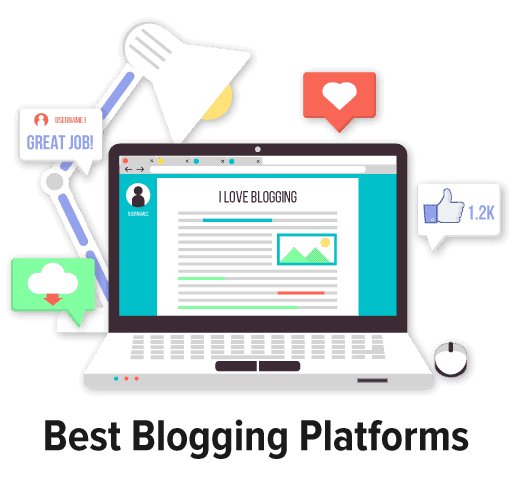 Whether the purpose of your blog is to entertain, inform, improve SEO, earn money, or supplement your eCommerce website and provide added value, you want the best blog platform to host it.
Whether the purpose of your blog is to entertain, inform, improve SEO, earn money, or supplement your eCommerce website and provide added value, you want the best blog platform to host it.
There are a number of content management systems (CMS) and page builders out there, and more popping up every day. If you're looking for information on how to start a blog in Australia, you've come to the right place.
Whichever you choose should be easy to install and setup, help you reach and grow your audience, and offer the level of support and functionality you need.
Not all blogging platforms are created equally, and choosing wrong can negatively effect the whole experience. The ideal blogging host will fit with your skill level, type of blog, and budget.

1. WordPress - Top Free Choice
Key features
- Free, open source code
- Large, supportive community
- Library of more then 54,000 plugins and themes
- SEO optimization tools
- Forum creation
- Custom tags and meta descriptions
Pros
- Powerful tools
- Ability to customize coding
- Free
- Name recognition and good reputation
- Mobile friendly
- Full ownership and control over domain and content
Cons
- Can be difficult if you're not tech-savvy
- Needs outside hosting and domain registration
- You're responsible for all management and maintenance, including security
WordPress.com Best Blogging Platform Review
Depending on whose statistics you're reading, WordPress (WP) powers anywhere from 27 percent to 33 percent of all websites, more then the next four competitors combined. The company has been in business since 2003, so you know it has staying power.
It shouldn't be confused with Wordpress.com, which is a self-hosted CMS that can cost up to $5,000 per month for their top-tier service. This is the number one blogging platform on the planet for several reasons.
Wordpress.org is completely free for all users, but you'll have to find and pay for a hosting service that supports WP. You'll also need to choose and register a domain name.
It may cost you up to $50 per year to do this, but it's an advantage over the self-hosted version because you have complete control over your domain, and you'll own all of your content.
That means you can scale up, monetize, migrate to a different host, and customize any features if you know how to code. This makes it the best blog platform for advanced users who need a high level of flexibility, but it won't take new users long to learn how to make it work.
You can find some great tutorials and a lot of support from the WP community forums. WP.org supports AdSense and Amazon, if you're interested in affiliate marketing, or you can sell products directly from your website.
Who's it For?
WordPress.org works well for a range of purposes. Use it for:
- ☑️ Monetizing your blog
- ☑️ Creating a blog to supplement your eCommerce website
- ☑️ Professional blogs with a growing audience
- ☑️ Hobby blogs that retain control and ownership of their domain and content
- ☑️ Different levels of experience from beginner to advanced
- ☑️ Membership-based websites
Cost: This platform is free to set up and use, but you'll have to pay for hosting and domain registration.
2. Wix - Best Paid Choice
Key Features
- Personalized image galleries
- Video and image links
- Up-to-date templates
- Powerful web building tools
- More than 100 designs
Pros
- Easy to learn, no experience necessary
- Scalable
- Budget friendly
- Mobile friendly
- Powerful editing tools
- Integrates easily with other websites
- 24/7 customer support
Cons
- Only 10 plugins or extensions available
- Limited storage, especially with cheaper plans
- Need a paid plan to use your domain
- Fewer features than other platforms
- Can't create archives or RSS feeds
Wix Best Blogging Platform Review
This intuitive website builder allows you to add a blog to your eCommerce website with just a mouse click. Even at the free level, you'll have access to an array of templates that will make choosing a design and layout easier, but you can't use outside, third-party themes or plugins.
Because their goal is to make customization easy, they've updated their page editor and features. This is a very responsive platform, which means you won't have to worry about Google's new mobile-first indexing affecting your page rank.
Users will also enjoy 24/7 support, something that WP doesn't offer, making it a solid option for less experienced bloggers.
On the down side, you aren't able to add features like RSS feeds or create an archive. Read our full Wix review here.
Who's it For?
- ☑️ Beginners with plans for growth
- ☑️ Those who want a professional-looking website without the usual hassle
- ☑️ Businesses with a physical location
- ☑️ eCommerce websites adding a blog
Cost: There's a free version if you want to get up and running quickly. However, you'll need to move up to a basic paid plan to tie your domain to the platform and get rid of ads. The plans can cost as much as $20 per month, but that still makes it easier and more affordable than many other blogging platforms.
3. Zyro - Most Innovative Platform
Key Features
- 24/7 Customer support
- 30-day money-back guarantee
- 100+templates
Pros
- A plethora of elements to use
- Easy to use
Cons
- Limited Customizability
Zyro Best Blogging Platform Review
Zyro has a lot to offer, just for starters there is an amazing 30-day money back guarantee as well as the promise of a very easy to use platform. When you choose from more than 100 design templates you can start building and editing your website. With Zyro you have 12 elements that you can use to make your website the way you want it to look.
Apart from the standard features that you get with any blogging platform or CMS Zyro offers a whole bunch of AI generated service, AI writer, AI blog title generator to name a few. Last but not least Zyro provides a Logo maker as well as policy generators that you can use to make your site even better.
Who's it For?
Zyro claims that the people who will benefit the most from their services are small businesses and beginners and they do deliver. A simple drag-and-drop builder gives you the opportunity to build your website for free, however publishing it will cost you.
Our last thought on Zyro is that it is perfect for anyone who is starting their business and for everyone who is looking to scale it, lets take a look at their plans:
- ☑️ Basic Plan $2.90 - For personal brands
- ☑️ Unleashed $3.90 - For businesses
- ☑️ eCommerce $9.90 - Start selling online
- ☑️ eCommerce Plus $14.90 - Grow your business
4. Squarespace - Best for Small Businesses
Key Features
- High-quality, industry-specific templates
- Futuristic design
- Advanced features like grid layouts and 3D scrolling
- More than 100 free and premium designs
- Hosting included
- RSS feeds, comments sections, and category creation
Pros
- Mobile friendly
- Amazing visual appeal
- Both free and paid plugins available
- Unlimited web pages
- Variety of layouts
- Great deal of creative freedom
Cons
- No free version
- Not easy for SEO
- Steep learning curve
- Business plan needed for monetization
Squarespace Best Blogging Platform Review
Although it's been around as long as WP, you may have heard a lot about Squarespace lately. It seems like they sponsor every YouTube content creator and vlogger. It's a great platform for designers and artists due to its interface, template designs, and polished look.
In fact, this platform is known for its contemporary aesthetic and visually appealing templates, which are available for free from the Squarespace development team. Options include 3D scrolling and a grid layout for a unique web page look and feel.
This nearly makes up for the fact that it's one of the more expensive platforms, and there is no free version.
Squarespace is also big on features that bloggers want. That includes adding a comment sections, RSS feeds, and blog categories.
However, some features are only available with a more expensive plan. There is also a slightly steeper learning curve, so it's not ideal for beginners, and some SEO knowledge is necessary if you want to increase traffic and page ranking. Read our full Squarespace review here.
Who's it For?
- ☑️ Graphic designers, artists, and photographers
- ☑️ Businesses who place an importance on aesthetics
- ☑️ eCommerce websites
- ☑️ Monetized blogs
Cost: This is the only platform on this list that doesn't have a free version. Price plans range from $8 - $24 per month, and the more you pay the more features and functions are available.
5. Weebly - Another Great Choice
Key Features
- Detailed performance analytics
- Easy to access archive
- Comments sections
- Scheduled publishing
- Custom URLs, tags, and meta descriptions
- Drag-and-drop interface
- Marketing tools and automated email campaigns
- Social bookmarking for improved reach and engagement
Pros
- Easy to learn and use
- Out-of-the-box functionality
- Budget friendly
- Mobile friendly
- Features like comments sections and post scheduling
Cons
- Fewer customization options
- Limits on growth and expansion
- Free version includes ad placement that doesn't benefit you
Weebly Best Blogging Platform Review
Weebly offers you the kind of drag-and-drop simplicity that's hard to find with other website builders. It's super easy to learn and use right out of the box, and it allows you to have a professional-looking website up and live for free within a few hours.
There is a free version, but you'll have to put up with ads being placed on your blog. The cheapest paid plan is a steal at only $8 a month.
Users of the is platform don't need to know any coding because everything is handled on the back-end of the platform by its developers.
This means that your blog will load faster than platforms that are code-heavy, and that's good for providing a high-quality user experience (UX). There are number of themes available to customize the look of your web pages, but they're not as robust as WP themes.
That makes it harder to customize, but the platform offers a surprising number of features.
Who's it For?
- ☑️ Users who want a quick and easy blog set up
- ☑️ Those with no coding knowledge
- ☑️ Bloggers with a strong social media presence
- ☑️ eCommerce websites
Cost: There's a basic free version with limited functionality and ads. You can get a starter plan for $8 per month that's a little more professional-looking, and it will allow you to get rid of the ads. If you want the highest level of flexibility offered by this platform, their premium service will cost you $38 per month.
6. Medium - Free Blogging Only
Key Features
- Free service
- Elegant interface
- Fast, easy launch
Pros
- Built-in audience
- No setup or coding needed
- Completely free
- Allows bloggers to focus more on content creation than design
Cons
- Limited features and design elements
- No unique domain names
- Can't monetize
- Little control over anything but your content
- Can't migrate your audience if you leave the platform
Medium Best Blogging Platform Review
Launched in 2012, this is one of the newer blogging platforms. It's known as a great choice for content creators that use mostly text and static images, including writers, journalists, and opinion bloggers. It's easy to use, and great if you already have a following.
However, it's limited in social media reach and SEO optimization. You aren't allowed your own unique domain, either. You'll be assigned a medium.com URL with @your name tacked onto the end.
It works sort of like Twitter or similar platforms in that you simply create an account and start posting content. On the downside, you can't monetize your blog, and you have little control over the look or functionality.
Who's it For?
Professional writers, journalists, and bloggers who want a no-nonsense platform to publish content.
Educators and opinion makers
Cost: This platform is completely free to use and publish on. All that's needed is an account.
Tips for Choosing a Blogging Platform
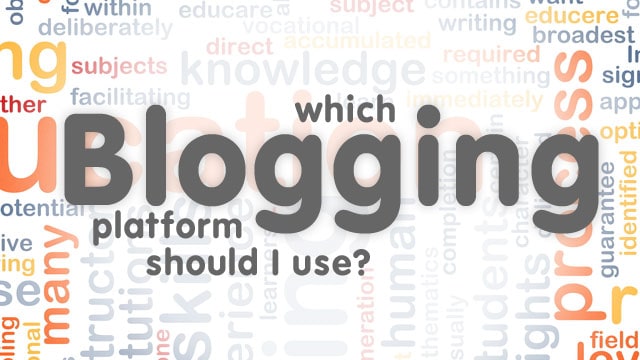 There are more than 6.5 million blogs on traditional blogging platforms alone, not to mention the number of people blogging through social media and other venues.
There are more than 6.5 million blogs on traditional blogging platforms alone, not to mention the number of people blogging through social media and other venues.
For example, Tumblr adds about 25 million blogs every six months. Some estimates put the total global number of individual blogs at more than billion and growing.
With numbers like that, you want to choose wisely to get your blog in front of as many eyes as possible in a sea of voices and choices.
How do you find the right blogging platform? Our guide to the top five should provide you with information about the different features and advantages of each platform. Now, you need to choose which of these will best help you reach your goals.
Who's the Intended Audience of Your Blog?
Some blogging platforms are better to reach very specific audiences than a platform with general reach and appeal.
For example, professionals in artistic or visual mediums would choose a platform like Squarespace, which offers excellent tools for enhancing imagery and sharing content. If you have a niche audience, such as a fan or collector's blog, Tumblr is great for reaching people who share your interests.
What's the Focus of Your Blog?
Some blogs exist to entertain, while others are great for education. Let the blogging platform support your intended purpose. WordPress is great for eCommerce and affiliate marketing. Looking for a way to boost your social media presence? Then Squarespace has the tools to help you reach that goal.
What's Your Level of Tech Knowledge/Skill?
If you have limited time for maintenance or little technical skill, you might have to sacrifice functionality for ease of use.
Platforms like Wix and Weebly are fully functional right out of the box, but they lack advanced tools that a high level blogger might need. On the other hand, WordPress works for people with all levels of technical knowledge and abilities.
Newbies will find it a little challenging at first, but it has a shallow learning curve and a lot of ready-made plugins to choose from. It's also great for advanced users who like to code and appreciate the level of customization that WP offers.
Are You Planning to Monetize?
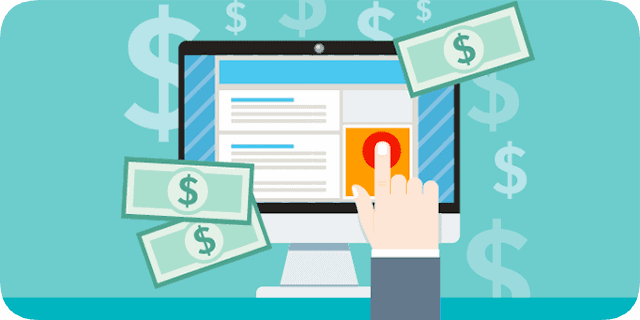 Bloggers who are in it for the love of sharing a hobby or interest don't need much scalability.
Bloggers who are in it for the love of sharing a hobby or interest don't need much scalability.
However, if your goal is to make money from your blog, WordPress is the top choice.
It's used by nearly one third of all blogs on the internet, including giants like the New Yorker and many Fortune 500 companies, and you can scale up or down quickly as your level of traffic and business dictates.
Next in line after WP, consider looking into Weebly.
How Will You Generate Traffic?
This isn't something you'll have to be concerned about if you're just putting up a platform to connect with friends and family members or a specific community. But, if you plan to generate a lot of traffic or monetize your blog, you need to take things like search engine optimization (SEO) into consideration.
Some blogging platforms, like WordPress, are great for ranking high on Google. Make sure to ask your prospective provider what kind of SEO tools are available with their platform, if they offer analytics with their service, and whether it's compatible with Google SEO tools and analytical reporting.
Checklist: Questions to Ask Your Hosting Service Before You Commit
Our goal is to make your decision easier, so here's a checklist of things to ask your blog host:
What is your percentage of uptime and downtime?
What kind of security do you offer?
Is your platform scalable without increasing cost?
Do you allow add-on domains, domain-specific email, and unique domain names?
Is monetization allowed?
Do you do website backups? Can clients access these backups?
Do you offer 24/7 tech and customer support?
What is your policy if I'm unhappy with the service?
Best Blogging Platforms (AU): FAQs
The comparison of blogging platforms is meant to provide you with a detailed analysis of the best platforms for your blog. That way, you can make an informed decision. For those of you who just want a few brief answers to common questions about blogging platforms, here's our FAQ.
I'm a Photographer. What's the Best Australian Blogging Platform for My Portfolio?
If you're looking to show off your professional photos in the best light, Squarespace is a good option.
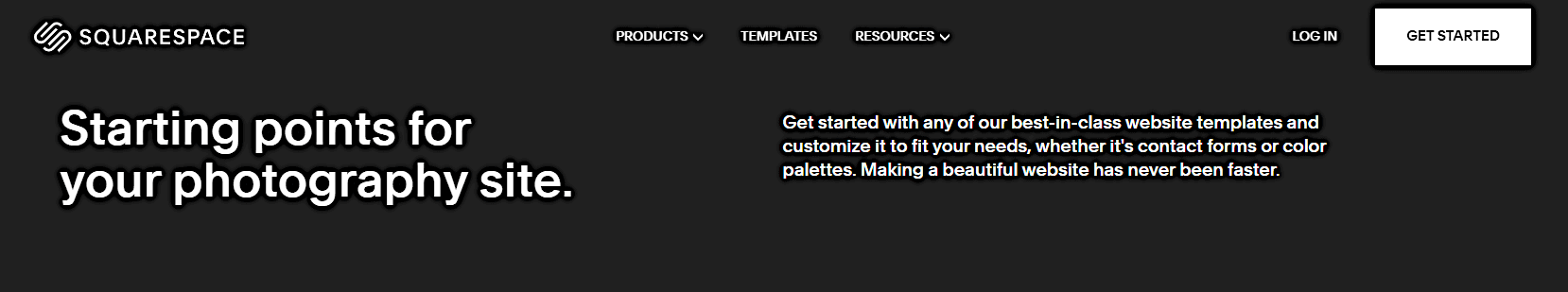
It has some of the best templates for portfolio creation, allows you to include multiple contributors, and it syncs with all social media platforms.
What's the Best Platform If I Want to Monetize My Blog?
Monetized blogging websites are the bread and butter of many. All of the platforms we reviewed but Medium would support monetization. However, if you want functionality and the ability to scale quickly as your blog grows, WordPress.org is a solid choice.
What's the Difference Between WordPress.Com and WordPress.Org?
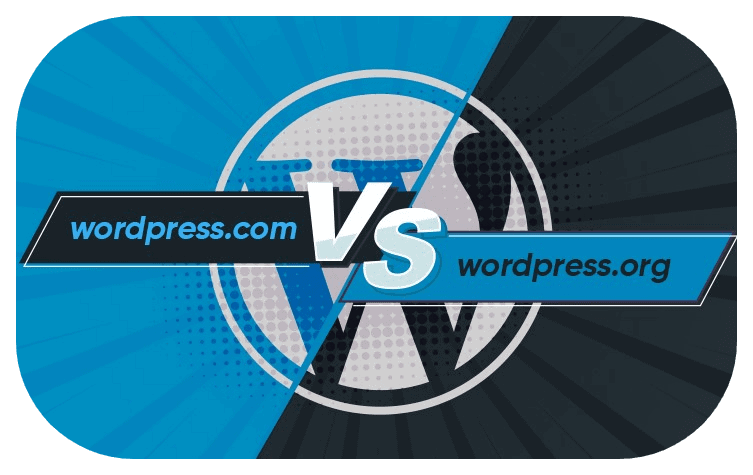 People often get these two platforms confused, and rightly so. On the surface, they seem like the same thing.
People often get these two platforms confused, and rightly so. On the surface, they seem like the same thing.
However, wordpress.com is a hosting platform. The price ranges from free, which is a good option for people who just want to start a small family blog, to $5,000 per month for their VIP hosting solution.
This is for large enterprises who need a lot of control and functionality. However, you don't own your domain or its contents.
You're also limited to the collection of plugins and themes that are included with each tier of service, and you can't upload premium themes or plugins from outside of the WP website; free users get a basic collection of plugins called a "JetPack".
Wordpress.org is the platform people think of when they're talking about WP blogs. This platform is free to use for anyone, easy to set up, and offers a lot of plugins and themes for added functionality, plus the ability to add premium themes and plugins from independent developers.
You'll have to find a WordPress-compatible hosting solution and register your unique domain. But, you'll retain complete ownership of your blog and everything on it.
In short, .com is for hobbyists with little to invest, and .org is for businesses interested in growth.
Is There an Alternative to WordPress.org?
That depends on what kind of alternative you're in the market to find. If you want to retain WP features and have access to all of the plugins and themes. you can use wordpress.com.
But, if you have no coding knowledge, and you're simply looking for a blogging platform that's easy to use out of the box, offers good SEO, and can grow with your blog, a platform like Weebly might be a solid choice.
For more info about regular hosting read our guide to best web hosts in Australia.
Are Free Blogging Platforms Any Good?
 Before considering the cost of a blogging platform, you have to look at total cost.
Before considering the cost of a blogging platform, you have to look at total cost.
For example, WordPress is free, but you'll have to pay for hosting and domain registration. You can pay for a blogging platform like Squarespace, but you'll have limited features and functionality.
It may be difficult to migrate your blog to another platform later if you make a mistake or make changes within your current platform.
In the end, you have to consider what level of functionality and support you need, and then measure what you'll pay for a certain level of service versus what you get on your free blog platform.
Final Thoughts
Our collection of top blogging platforms ranges from the fairly new to the tried and true. In the end, you need to make the choice that offers the best value compared to cost and features, how much work is involved with setup and maintenance, and the level of control you'll have over your domain and content.
With all of the solutions out there, there's no need to compromise on any of those points. The best blogging platform in Australia is the one that will help you meet all of your goals now and in the future.
Related articles:








 Professional writers, journalists, and bloggers who want a no-nonsense platform to publish content.
Professional writers, journalists, and bloggers who want a no-nonsense platform to publish content.