Best Free Website Builders
 These days, no business can survive without a powerful, functional and aesthetically pleasing website.
These days, no business can survive without a powerful, functional and aesthetically pleasing website.
This is especially true for new, small businesses, which have a really hard time getting started and even more difficulty staying afloat.
Naturally, entrepreneurs want to put forth the best website that money can buy. The bad news is that some of those websites can cost multiple thousands of dollars. Why do they cost so much?
Usually, these astronomical costs are related to the services of a web designer. Clever, experienced web designers are able to deliver highly customized websites that afford plenty of bells and whistles. Of course, all of that sophistication comes at a price. The average cost to build a basic website is roughly $1840 AUD.
Someday, you may be able to pay for such a website. In fact, the continued success of your business may depend upon the increasing sophistication of your online presence. Alternativelly, you might want to learn how to become a web designer. But that takes time...
Right now, you just need something that works.
The answer may be to use a website builder. What is a website builder, and how can you find the right one for you?
In this review we're going to look at a bunch of free website builders and compare their different features.
See related: Website development cost
Top Picks for Free Website Builders
Some free website builders are better than others, but there are hundreds out there. How do you know which one to choose? Fortunately, we've done the hard work for you, sifting through all of the possibilities to arrive at a list of six of the best free website builders that you'll find anywhere.
1. Zyro Website Builder (The Easiest Way to Build a Website)
Key Features
- AI Tools
- Grid-based builder
- Dozens of templates
- 30 day money back guarantee
- Cheaper plans have a lot to offer
PROS
- Great apps and tools
- Quick updates
CONS
- Complex domain handling
Zyro is designed as an easy to use but somewhat limited website builder from the ground up. As an example, while they offer dozens of templates (and you can test them without spending a dollar), none of the templates allow you to change their fonts or alter several other traditionally customizable features.
As another example, they use a grid-based website builder layout.
This makes it easy for new users to figure out how to drag-and-drop elements onto their pages, but it doesn’t allow you to change the grid orientation.
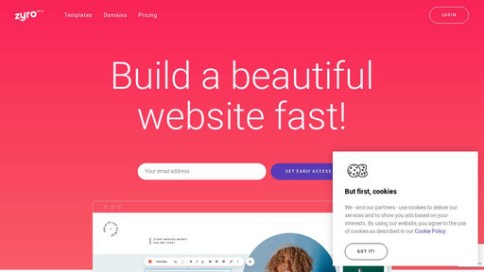
As such, they’re a phenomenal choice if you don’t have lots of experience using website builders in the first place. But those who have lots of website tinkering time under their belt will likely want to look elsewhere.
If you do use them, you’ll benefit from plenty of excellent features, like actually useful AI tools, quality preset templates designed for several themes or businesses, and plug-in functionality for key add-ons like Google Analytics and Facebook Messenger.
Additionally, all Zyro users get free SSL certification and Unsplash integration for free photos: excellent value for money or time.
2. Wix (Most Features, Free Templates and Free Domain)
Key Features:
- 300+ quality templates
- Huge knowledge base archive
- Fast sign-up and activation
- Awesome support
- Incredibly easy to use
PROS
- Drag-and-Drop Feature
- Beginner-Friendly
- Fantastic Knowledge Base
CONS
- Pricing
- Limited SEO capabilities
Wix is widely regarded as the most robust website builder out there today. It's extremely popular, and its intuitive interface makes it incredibly easy for even novices to use. The web store features are fantastic. Plus, you'll find animation for titles and video backgrounds.
With the free version, you don't get a custom URL, and you'll see a Wix advertisement on your web pages. These are small trade-offs for an overall excellent experience that includes access to hundreds of free design templates. Wix actually has far more templates than any other free website builders.
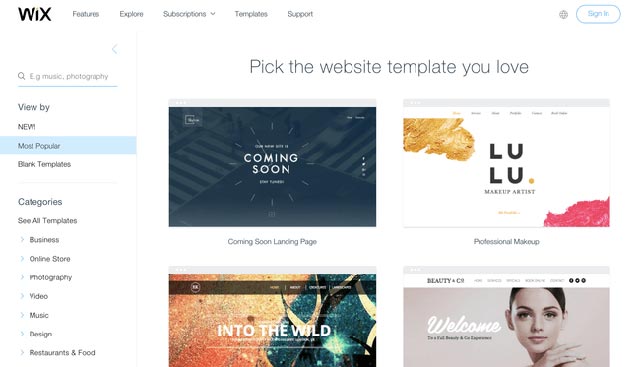
You can add third-party apps and widgets, many of which are available for a small cost. Editing is incredibly easy, as is adding or editing images. Wix has some e-commerce capabilities at the free level, but you'll have to upgrade if you want to take payments online.
You can read our full Wix review here.
3. Squarespace (Easy to Use, Free Templates, No Free Trial
Key Features:
- 40 very modern templates
- Great for visual businesses
- 24/7 live chat and email support
- FREE domain and privacy settings
PROS
- Drag and Drop feature
- Beginner friendly
- Elegeant templates
CONS
- Inability to customize
- Limited template capabilities
Squarespace is a stylish choice that has solid capabilities for selling. An SSL certificate is included for free, and the analytics tools are top notch.
However, Squarespace is not as intuitive and user-friendly as Wix. New users may find that they get a slower start because of this. Additionally, this service features far fewer templates than Wix does. The lack of a third-party widget marketplace also is a mark against the service.
Nonetheless, Squarespace is a reliable performer when it comes to creating slick, polished websites. The free domain registration is great too, and Squarespace websites most certainly offer responsive designs.
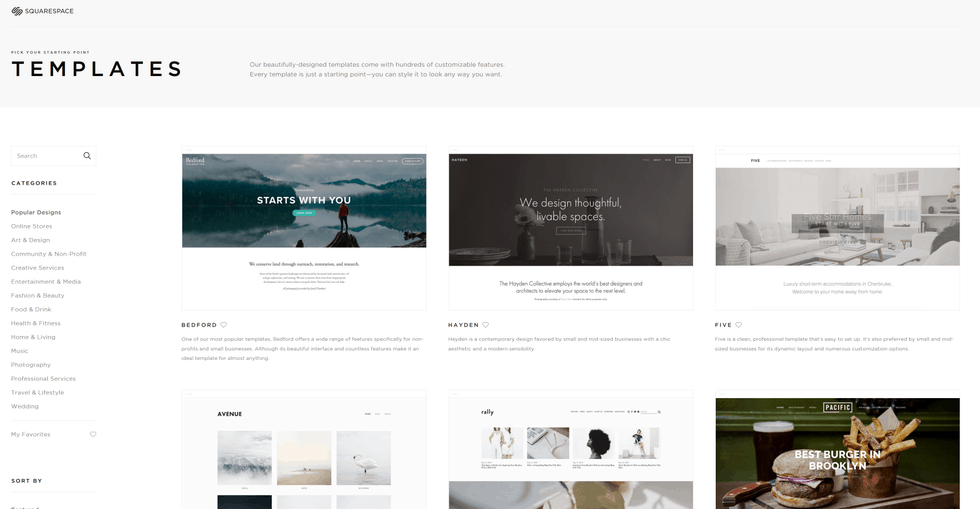
Upgrading to paid plans is easy, and the prices are pretty affordable. Still, other entries on this list, including Wix, have cheaper plans.
You can read our full Squarespace review here.
4. Weebly (Easy to Use But Free Version Very Limited)
Key Features
- FREE email
- Instant signup and activation
- Multiple methods of support
- Comparatively low cost
PROS
- Drag and drop feature
- Easy to use
- FAQ section is quite helpful
CONS
- Not enough templates
- Limited SEO capabilitites
Weebly's clear, straightforward interface is a boon to new users. It's capable of building websites that look wonderful, and you get site stats included. That's incredibly valuable as you test the success of your website.
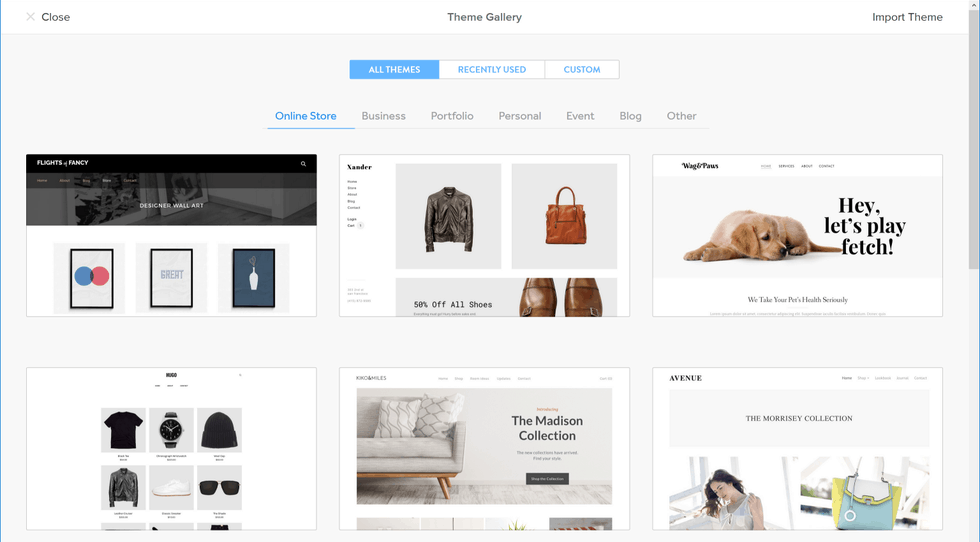
Integrated into Weebly is the ability to create newsletters and e-commerce functionality. However, it's more restrictive when compared to Wix. It also lacks the power to perform a "universal undo" when you make a mistake. Another shortcoming is that Weebly cannot reuse uploaded images.
The free version provides you with 500 MB of storage, and the price you pay is Weebly ads on every page of your website. For a few dollars per month, you can get a custom domain and unlimited storage.
You don't get much in the way of theme customization with Weebly. The ability to change fonts is about the extent of your options.
5. BoldGrid (Good for Blogs But Limited As Well)
Key Features
- Build ANY type of website
- Choose from 3,000 WordPress themes
- Very low cost ($4.17/month)
PROS
- Click and drop
- Limited widget selection
- FREE domain, email, eCommerce
CONS
- No mobile site customization
This website builder has quite a bit going for it. For the right person, it could be an excellent choice. It's vital to know that BoldGrid has no e-commerce capabilities, so people wanting an online store should look elsewhere. Moreover, this platform has only a limited selection of widgets and offers no customization for mobile viewing.
Nonetheless, BoldGrid does supply excellent site staging and portability. A Media Gallery saves all media that users upload, and several publishing choices are available. The drag-and-drop editing, free theme library and integrated stock images all are included as are automated backups.
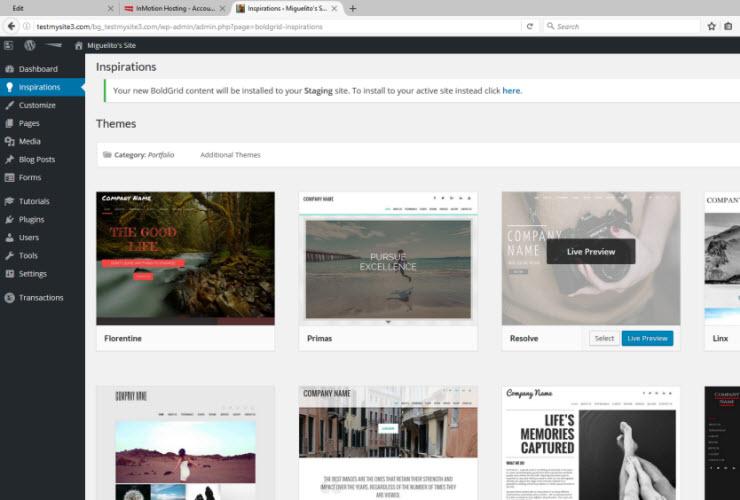
By far BoldGrid's biggest drawback is that you must have a separate WordPress host to run it. Essentially, this service is a package of WordPress plugins. This is in contrast to independent website builders like Wix. If you don't want to use WordPress, this can be a problem.
6. Jimdo
Key Features
- Fast page-loading and uptime
- Clean builder interface
- Email and eCommerce included
- $7.50/month price
PROS
- SEO Tools
- Reliable
- Unlimited storage spce with business or higher
CONS
- Not everything is drag and drop
Jimdo offers some easy, straightforward drag-and-drop website creation. You get really nice website customization, and if you're in a hurry, you may love the automatic website creator. Additionally, Jimdo provides good mobile support.
Like all website builders, Jimdo has some disadvantages such as its limited e-commerce capabilities and its less-than-friendly interface. You don't get any asset storage, which is a pretty big detriment.
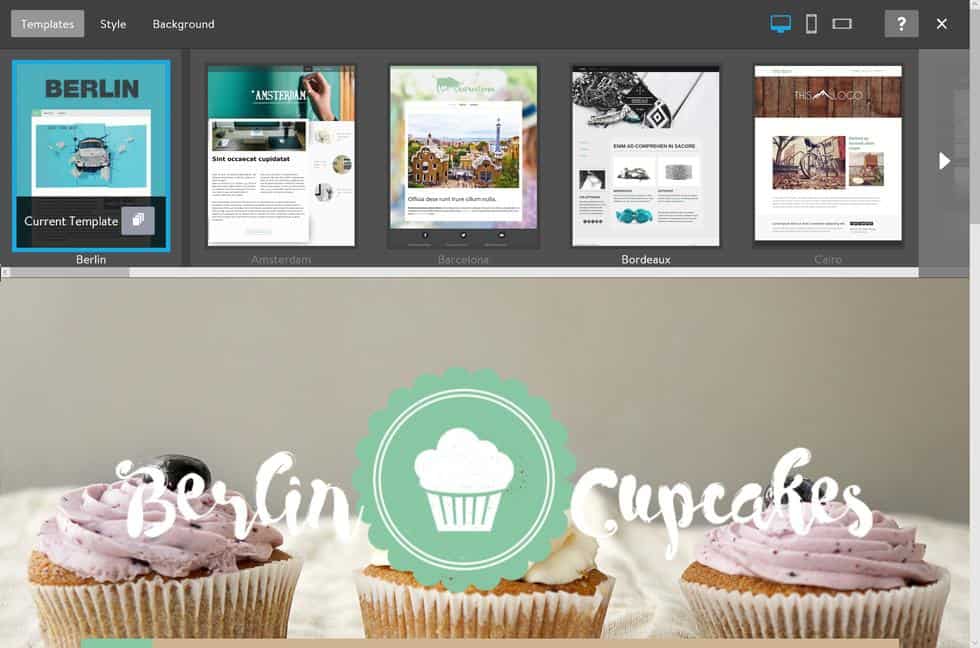
The free version comes with 500 MB of storage and two GB of bandwidth. You can have as many as five website pages, and HTTPS is included.
However, you'll have to put up with ads on every page, and you won't get any statistics. If you want any e-commerce capabilities, you'll have to pay for either the Unlimited or e-Commerce packages.
7. WordPress Gutenberg Editor
Key Features:
- Easy to use
- Makes WordPress well-equipped
- Non-developers can use it to create complex layouts
PROS
- Block and toolkit building
- Gutenberg is sticking around
CONS
- Breakages in compatibility
- Automatic rather than optional switch of editors
Rather than being a true website builder, WordPress is actually a content management system, or CMS. This means that it generally is more complicated to use. You get the most out of it when you know at least a bit of coding and are willing to put in some extra time.
Now, WordPress has come out with the Gutenberg Editor, a new feature that relies on "blocks" to create websites. This platform is more akin to a website builder with drag-and-drop editing.
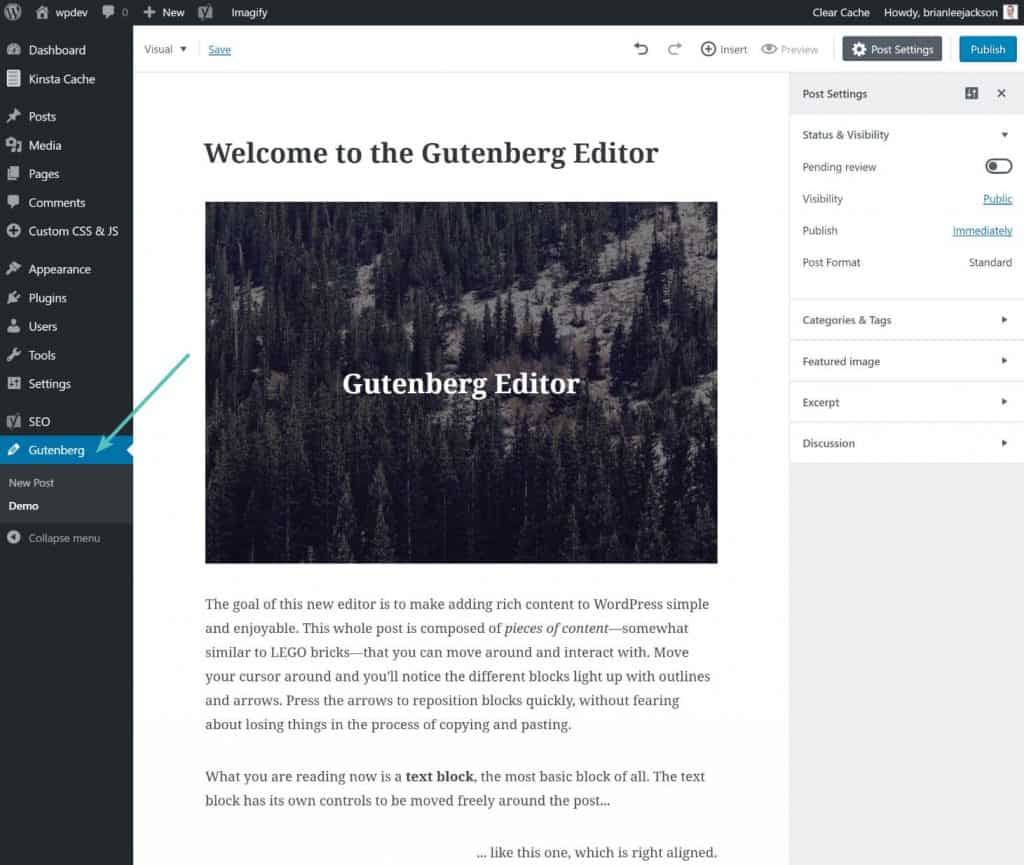
This software started as a WordPress plugin but is being integrated into all of WordPress. Its capabilities give WordPress a more WYSIWYG interface so the design process is streamlined.
However, it doesn't have a user-friendly interface, the ability to edit images is limited and some people think there's too much of an emphasis on blogging websites rather than other kinds of websites.
If you're new to website building and WordPress, Gutenberg may be ok but difficult to learn. Those who are already using WordPress may feel cheated by Gutenberg's more limited flexibility.
What Is a Website Builder?
 A website builder is the ultimate tool for someone who needs to set up a website in a hurry.
A website builder is the ultimate tool for someone who needs to set up a website in a hurry.
Even more critically, this is the perfect platform for someone who has never owned or maintained a website before.
Website designers can spend years learning all sorts of skills and code so that they can build exceptional online spaces.
When you use a website builder, it is a bit like being able to take advantage of half-formed website projects without all of the expense.
This is possible because most website builders rely on a familiar drag-and-drop format. You add what you want to your website and leave out the things that aren't pertinent to you. Best of all, you don't have to have any coding knowledge or experience.
No Need for Programming Experience
That's right. Anyone who has never done any kind of programming or coding before can use a website builder with ease. It truly is possible to start designing your website in the morning and publish it by the afternoon thanks to this all-in-one software.
Of course, some website builders are better than others. The really good ones give your website an incredibly polished and professional look that also is totally functional.
You can make your website mobile-friendly, integrate it with your social media feeds and update your website with the latest security measures whenever these become available. You can even integrate e-commerce tools so that you can sell to customers right from your new website.
The Components of a Website Builder
One of the first components that your website will need is a domain name. You may register your own if you choose. However, many of the best website builders are able to provide the assistance you need to accomplish this task. Your website builder may even provide you with a free domain name.
With a domain name chosen, it's time to start building your website. The process begins with the templates. Usually, website builders make several options available.
Templates frequently are geared toward a specific purpose, such as e-commerce or blogging. You'll want to choose one that dovetails well with the purpose of your website.
At Least Two or Three Basic Pages

After choosing your template, you'll have an opportunity to build a variety of pages and sections. Even if you're going for a really basic website, it is wise to have at least two or three pages.
At a minimum, you'll have a homepage, an "About Us" or "Contact Us" page and a page for your blog or products.
If you'll be running an online business, you also might consider reserving a page for customer reviews and testimonials. FAQ pages are a great idea too.
Another vital component of your website is imagery. This may include photographs and videos. Such media provides visual interest and helps to keep visitors engaged in the content. Ideally, your website also will enable visitors to link to your social media presence so that they can keep up with all of your latest news.
Business websites will want to add e-commerce tools like a shopping cart and payment tools. An inventory management system alerts you to when you're low on stock and other features and widgets will help your website to function without flaws.
How Website Builders Can Save You Money
Free vs. Paid Website Builders
 Perhaps the primary advantage of using a website builder is how much money it will save you.
Perhaps the primary advantage of using a website builder is how much money it will save you.
After all, you're working on a new venture. Why would you pour multiple thousands of dollars into a website when you don't know for certain whether or not your idea can even get off the ground?
A website created by a professional designer will look incredible, but if the business idea behind it stinks, the venture will not succeed.
That's despite having a slick, professional website.
Website Builder Lets You Focus on Your Business
The idea behind using a website builder is that it gives you an opportunity to focus on the substance of your venture. Unless your business model relates simply to owning a website, then the quality of your website should not be your primary concern.
Instead, you should be pouring all of your time and efforts into developing a better product or service, finding out what the public really wants and figuring out how to give it to them.
A good website can support all of these things, and you can use a website builder to get yourself there.
The best news of all is that many website builders can be used for free. That's right. There's absolutely no cost for designing your website with some builders. It's a low-cost way to build your website and publish it without it costing you a dime.
With just a bit of effort, you've saved yourself multiple thousands of dollars. You may be able to score free hosting with some website builders, saving you even more money in the long run.
Later, when you're certain that your business idea is a winner, you may want to transition to a paid plan with a website builder or even hire a web designer for something that's totally custom. For now, a free website builder may be the ideal solution. For more money saving ideas, see our best cheap hosting breakdown.
 If you want to build a new website, chances are good that you don't have unlimited resources for doing so.
If you want to build a new website, chances are good that you don't have unlimited resources for doing so.
The money you have to invest is probably extremely small, so it makes sense to save expenses where you can.
One place where you can do this involves choosing a free website builder versus a paid one.
Today's free website builders are surprisingly polished and sophisticated. Chances are good that visitors to your website will never know that the online environment you've created didn't cost you a penny. However, there are some trade-offs.
More Templates With Paid Versions
When you choose a free website builder, you'll find that you only have a few template options from which to choose. Upgrade to even the cheapest of paid plans, and you may see your options multiply, sometimes to hundreds of choices.
Additionally, you won't have access to quite so many widgets and apps. This means that your website functionality may be somewhat limited. The result may be a little less user-friendly for visitors or may require that you spend more hands-on time as far as maintenance and upgrades.
You further may find that you don't get your own URL with a free website builder. In other words, instead of a URL like "betty'swebsite.com," you may have a URL like "wix.betty'swebsite.com." For some people, this is a huge drawback because they think it makes them look less professional.
However, this should not make your website harder to find, and success will mean that you can upgrade to a paid service and a better URL.
With some free website builders, you'll discover a difference in the level of customer support.
Paid subscribers may have their questions or concerns pushed to the front of the line while the free customers are forced to wait their turn.
The result could be hours or days of waiting while your website is experiencing difficulties. Still, most reputable website builders will be able to respond to questions and concerns with reasonable website speed.
Free Website Builder Review - FAQ
How Much Does a Website Designer Cost?
![]() Prices can vary considerably, but a minimalistic website with basic functionality will cost at least $1,500.
Prices can vary considerably, but a minimalistic website with basic functionality will cost at least $1,500.
If you want enhanced capabilities and more bells and whistles, you could easily spend $10,000.
I'm a Beginner. Which Is the Best Website Builder for Me?
Wix is definitely the strongest free website builder, and it has a really friendly interface. However, Squarespace may be even easier to use, so if you're anxious about creating your first website, it can be a sensible place to start.
Is One of the Website Builders Better Than Others for Blogging?
With its tremendous selection of themes, Wix is the most likely website builder for people who want to start a blog.
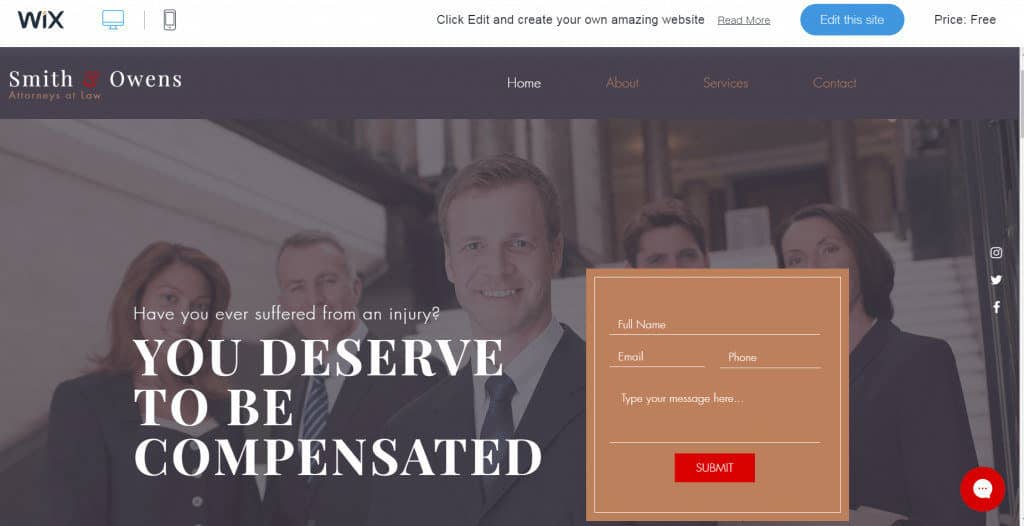
The WordPress Gutenberg Editor is a close second as it certainly does emphasize layouts for blogs. However, it is not as easy to use as Wix. That's fine if you have the time and desire to put into learning Gutenberg. If you're in a hurry or want to avoid WordPress, go with Wix.
If you're just looking to start a blog, I recommend you take a look at our article about the best web hosting.
Which Website Builder Promises the Best SEO Capabilities?
Currently, both Wix and Squarespace offer exceptional SEO when compared with other website builders. Given how critical SEO is to the success of your website, this is one metric that you can't afford to ignore.
If you are ready to move beyond a website builder, then you might want to consider building a website at WordPress, which is widely recognized as having some of the best SEO capabilities anywhere.
Is It True That Wix Is Better Option Than Wordpress?
No. A website builder cannot compete for customization and options with a CMS like WordPress. However, the focus of this article is on people who want to quickly build a website or who have no prior experience with website building. For this category of user, in the clash of Wix vs WordPress, Wix is the smarter choice.
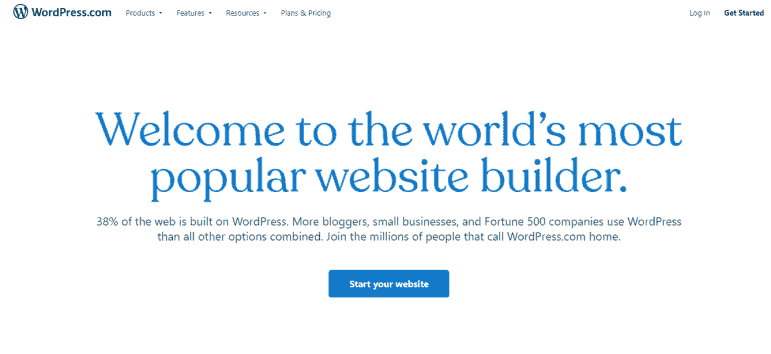
That's because Wix is so user-friendly. Its drag-and-drop editor is easier to learn than WordPress' more complex editor. In order to build a great website on Wix, you don't need to know code.
This makes it an excellent introduction to the world of website creation and maintenance. When your website takes off, you might consider building something more complex at WordPress or another Content Management System.
Learn more about WP in our guide to best wordpress hosts.
How Secure Are Website Builders?
Website security is of paramount concern to all webmasters. Improper security could leave your website vulnerable to all sorts of hacks and brute-force attacks. Moreover, visitors will be less inclined to visit a website that doesn't offer their data adequate security.
Both Wix and Squarespace include SSL certificates in their free packages. This ensures that visitors will have a secure connection, meaning that your website is safe for them to use.
Is There a Relationship Between Square and Squarespace?
Square is a mobile payment company while Squarespace is a website builder. Although the names sound similar, there is no connection between the two companies.
Can I Use My Own Domain Name With Website Builders Like Wix and Squarespace?
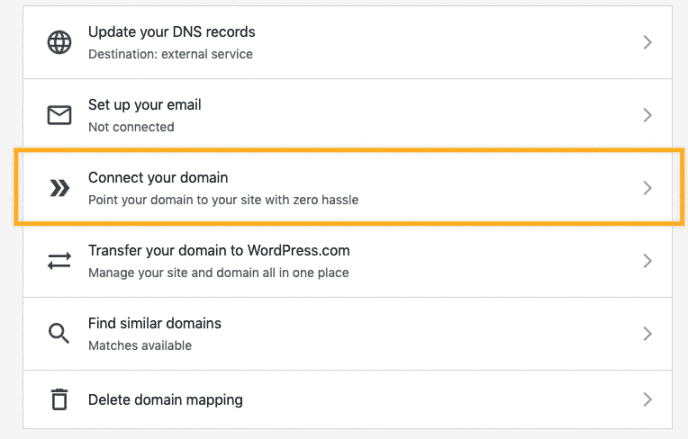 It is possible to work with a third-party provider to buy a domain name that suits your prospective website.
It is possible to work with a third-party provider to buy a domain name that suits your prospective website.
In fact, many people take this step before they even look for a website builder or Content Management System.
Website builders like Wix and Squarespace allow you to use domain mapping to connect your website to your registered domain name.
Most website builders have a great deal of information regarding how to connect with an existing domain name in a knowledge base or a FAQ page. Customer support is another resource that can help you bring together your domain and your website.
How Do I Choose Between Wix and Squarespace?
Both of these website builders are easy to use, and they'll help you to create a fantastic-looking website. However, it's difficult to beat Wix for the diversity of its templates and its options for customization. You simply get a greater level of sophistication with this platform.








