Wix vs WordPress Comparison
 Practically every business needs an online website these days.
Practically every business needs an online website these days.
In addition, more people than ever before are venturing into the digital sphere.
Setting up their own blogs, websites, or business sites to fully utilize the communicative and market advantages that the Internet can offer.
But lots of people don't know where to turn when looking to build their website for the first time.
Two of the industry's top competitors – WordPress and Wix – seem to be quite different on the surface, leading many to wonder which of the two they should choose.
In this guide, we'll break down both WordPress and Wix by looking at what each offers. Who each platform is designed for. And finally determine which you should choose based on your circumstances, budget, and other factors. Let's get started.
First, a Clarification: WordPress.org vs WordPress.com
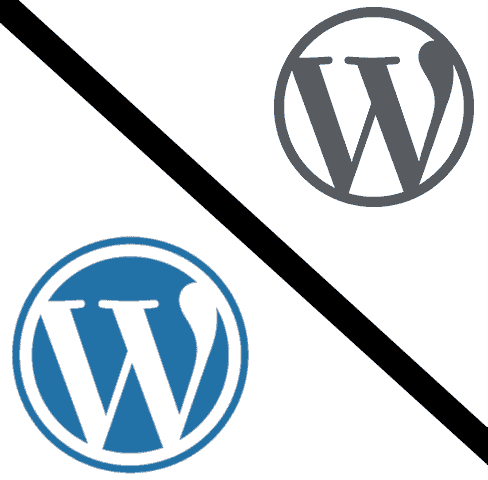 Before we get into the details, let's clarify a quick definition.
Before we get into the details, let's clarify a quick definition.
This review is about WordPress.org, not WordPress.com. WordPress.org is a much more sophisticated and complete offering, as it's an open-source and self-hosted content management system or CMS.
It uses proprietary code to create and manage websites based on your directions, allowing for greater customization on average.
Meanwhile, WordPress.com is a blogging platform that utilizes premade code to help individuals bootstrap a blog or e-commerce store quickly and easily.
Furthermore, WordPress.com sites are hosted for you, whereas WordPress.org websites have to be hosted using a top WordPress hosting service or your own servers.
Now that we've understood the difference between Wordpress.com and WordPress.org, let's dive in. WordPress.org vs Wix: which is better overall? To answer this question, we'll look at specific aspects between both platforms to determine a clear winner.
Wix vs WordPress: Website Building
![]() Wix is a leading website builder first and foremost.
Wix is a leading website builder first and foremost.
In fact, the website builder is the most attractive part of the platform, as it uses a drag-and-drop interface that allows you to create a website from scratch with absolutely zero coding experience.
You can drag and drop different pages, functions, or icons from place to place, creating either a regular blog or website or an e-commerce store in just a few hours.
The downside, of course, is that Wix doesn't allow you to create a template from scratch.
This emphasizes Wix's real focus: beginners and folks without the time or inclination to make a unique website from scratch with all the bells and whistles.
In contrast, WordPress is a CMS platform that allows you to create a much more comprehensive and unique digital space.
You'll need a little coding experience to fully take advantage of the WordPress CMS, though you can also install drag-and-drop website building tools to use in conjunction with its other features.
The great thing about WordPress is that you can save and preview any site edits you make, add different widgets and functions based on your coding experience, and implement WordPress-specific themes or themes from other sources. The sky really is the limit using this CMS.
Winner: Both, depending on your focus
Wix vs WordPress: Ease of Use
As mentioned, Wix's interface and resulting websites are designed to be easy for new users, full-stop.
Every aspect of the platform, from when you sign up to when you choose your template to when you cobble your site together from premade themes and widgets is excellent for beginners who have no idea what they're doing otherwise.
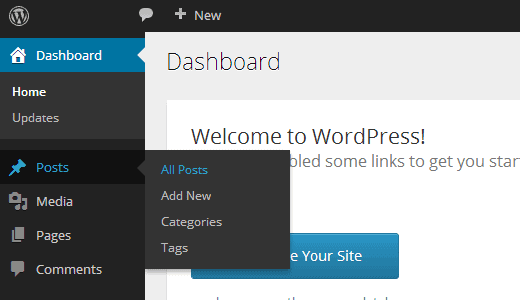 In contrast, WordPress doesn't offer a lot of handholding, even though there are plenty of tutorials you can look up as you craft your perfect website.
In contrast, WordPress doesn't offer a lot of handholding, even though there are plenty of tutorials you can look up as you craft your perfect website.
The fact of the matter is that WordPress expects more from its users in exchange for greater freedom and more customization options.
This isn't to say that WordPress is necessarily hard to use, but the focus just isn't there for newcomers or coding-illiterate.
Winner: Wix, by far
Wix vs WordPress: Customization
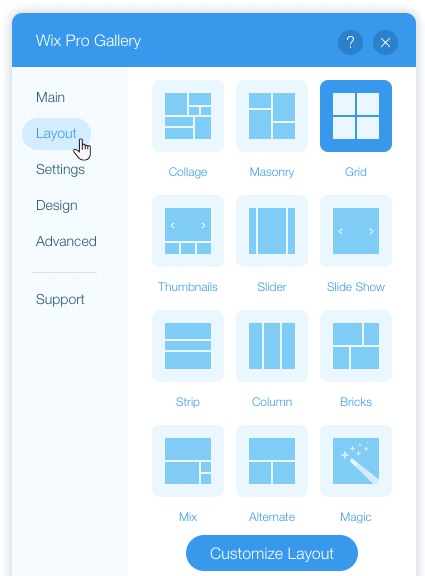 As mentioned, Wix is primarily designed for beginners, so the customization aspects are somewhat limited.
As mentioned, Wix is primarily designed for beginners, so the customization aspects are somewhat limited.
You do get to choose from over 500 templates that come free with any Wix plan you choose.
These are categorized by industry or focus, which also helps beginners who may not know where to start when crafting their first website.
The good news is that most of these premade templates are beautiful, intuitive for any future visitors to navigate through, and workable for most users' purposes.
But many of these themes are also limiting to a significant extent, and you won't be able to customize the themes very much beyond basic things like font or color.
In contrast, WordPress doesn't limit your customization efforts whatsoever. You're only limited by your imagination and coding experience.
There are over 200 WordPress-specific themes, plus another 5000 WordPress-approved third-party themes that you can use instead.
Furthermore, you or a developer that you hire can customize these themes to your heart's content. This means it'll be a lot easier to create unique widgets, buttons, website layouts, or functions than it would be to use Wix.
The downside is that all of these themes cost money compared to Wix's free options.
All in all, WordPress wins in terms of raw customization potential. However, beginners will still likely find Wix to be a better choice for its ease-of-use and intuitive functionality.
Winner: WordPress
Wix vs WordPress: Plugins/Attachments
Of course, what makes a great website is often determined by how many plug-ins, widgets, and apps you can use in conjunction with your main website template.
In this regard, Wix offers a pretty good spread of options. There are over 250 apps in total that you can combine with your template-made website. These are also helpfully separated into different categories for further ease-of-use.
Some of the apps are made by Wix themselves, while others are created by third-party developers. The good news is that each of these apps is vetted and guaranteed to work with your Wix website, so you never need to worry about compatibility.
WordPress, on the other hand, offers over 50,000 plug-ins, apps and attachments. This is natural given the open-ended nature of WordPress's CMS.
Of course, this also introduces huge questions of compatibility. Certain apps and plug-ins may not work with your site for any number of reasons, meaning you may need to troubleshoot your website repeatedly and frequently as you build it.
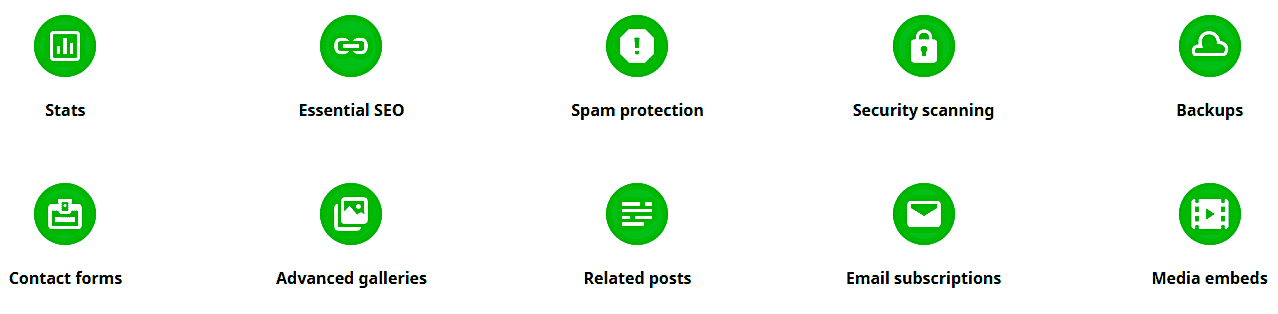 Furthermore, integrating these plug-ins takes more work due to the coding-focused nature of the WordPress platform.
Furthermore, integrating these plug-ins takes more work due to the coding-focused nature of the WordPress platform.
Ultimately, WordPress offers many more plug-ins, apps and attachments for users. But Wix's apps and plug-ins are easier to integrate by their very nature. It's really a question of whether you want quantity and variety or guaranteed compatibility and ease-of-use.
Winner: Both, depending on your focus
Wix vs WordPress: SEO Tools
 Whether you're building an e-commerce website or a basic blog or website for your business, you'll need to focus on search engine optimization or SEO.
Whether you're building an e-commerce website or a basic blog or website for your business, you'll need to focus on search engine optimization or SEO.
Some of the best website builders and platforms will include SEO-specific tools to help your site rank higher with Google's search engine algorithms.
WIX offers several in-house and dedicated SEO apps to help you tailor your content to be more effective for search engine ranking, plus apps to help you organize your website in a more search-engine-friendly way. Some of the features offered by these apps include:
The ability to embed your company address in search results
Keyword targeting
Performance tracking
And more
WordPress users also have to utilize special plug-ins and apps to bolster their SEO results. Most WordPress users rely on a plug-in called Yoast, which is one of the most popular plug-ins in the industry.
It's relatively affordable for WordPress users (compared to some of the other plug-ins you'll likely want to purchase), and it comes with several advanced SEO functions like:
The ability to edit metadata (how your text appears on search pages)
Redirection options
Suggestions for internal linking
And more
Overall, WordPress offers a more powerful SEO advantage compared to Wix, partially due to the higher variety of apps that you can link with WordPress sites.
Winner: WordPress
Wix vs WordPress: : Price
One last big thing to consider is the price, which will be the deciding factor for many people looking to use one or the other platform.
Wix Pricing
Right off the bat, Wix seems attractive. It offers a totally free plan, though this comes with a few downsides, such as the inability to remove ads from your future website and the inability to use a custom domain name.
Wix also offers up to eight total paid plans. Four of these are dedicated to e-commerce functionality, while the others are intended for regular website building. When you buy one of the annual paid plans, you'll also get a one-year free domain name.
Prices range from as low as $14 per month up to $47 per month. The good news is that many of these plans come with additional plug-ins and functionalities which may save you some money in the long run.
WordPress Pricing
On the flip side, WordPress.org is an open-source CMS, so it's free to use and download right away. But whereas Wix includes a website builder by default, WordPress requires you to pay for another website builder or create your website from scratch if you have the web development skills.
This means that, although WordPress is technically free, you'll still need to find a hosting provider, which can run you from as low as $5 per month (not recommended) all the way up to $50 per month or more. You'll also need to pay for a custom domain name, which usually costs about $10 a year.
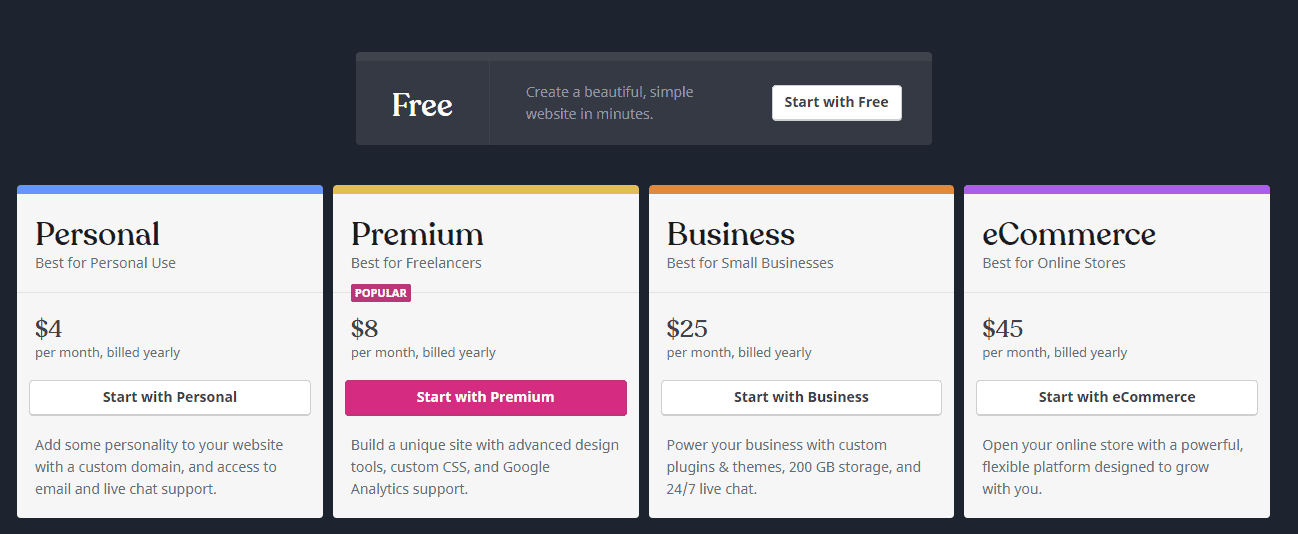 Furthermore, WordPress offers premade themes that go perfectly with the website you'll build using this CMS. These can run you anywhere from as low as $25 up to $300 depending on the theme's complexity and available features or plug-in functionalities.
Furthermore, WordPress offers premade themes that go perfectly with the website you'll build using this CMS. These can run you anywhere from as low as $25 up to $300 depending on the theme's complexity and available features or plug-in functionalities.
Additional plug-ins are also pay-as-you-go or à la carte – some are free while others can cost up to $70.
All this means that WordPress is technically free, but you'll actually end up paying just as much or more for an excellent, fully functional WordPress website than you would for Wix.
Again, we see the main difference between these two platforms rear its head: WordPress is better for folks who have a little higher budget and you want to totally customize their site while WordPress might be a better choice for those on a budget who don't mind using pre-made stuff for the most part.
Winner: Wix for most
Which Should You Choose?
Once you take a wider look at both platforms, a clear pattern starts to emerge. Wix is a better choice for:
Beginners
Those without coding experience
Folks who want to put together a website quickly
Those who don't need extremely customizable webpages
People who like apps with guaranteed compatibility with their website
Need a cheap website overall
Meanwhile, WordPress is a better choice if you:
Have coding experience
Don't mind fine-tuning your website over weeks or months
Want greater app and widget variety
Want more customization for your website
Need a unique space tailored perfectly for your business
Are comfortable spending more money on a customizable site
Thus, the verdict is clear: Wix is a perfect choice for folks looking to build their first websites or simple websites that don't need a lot of custom features or special widgets.
In contrast, WordPress is a much better platform for experienced website developers or business owners that want to craft specific, unique online spaces for their enterprises.
Final Verdict
Ultimately, neither WordPress nor Wix is directly better than one another. Instead, they both serve different audiences and users and are best enjoyed for different needs.
As described above, both WordPress and Wix offer a lot of excellent points and features. It's up to you to decide which platform will be the better choice for your unique needs based on your experience level, budget, and other factors.
If you do choose WordPress, don't forget to look for excellent hosting to go with your website. A great hosting provider can significantly improve your website, both in terms of security and in terms of your visitors' experience.


 The ability to embed your company address in search results
The ability to embed your company address in search results The ability to edit metadata (how your text appears on search pages)
The ability to edit metadata (how your text appears on search pages)