Why You Need to Be Careful About Too Many Plugins
Plugins are amazing. The extensibility and functionality they provide are one of the greatest features of WordPress and other websites. Website owners can just install a plugin to optimize images, track traffic, give opt-ins to visitors, and even boost security.
However, there are issues to consider when installing too many plugins. A high number of plugins can impact site performance, cause delays with page load times, and they can even introduce security vulnerabilities to your site.
Here are some of the best arguments against going overboard with the plugins.
Security Can Become Compromised
Site Crashes and Performance Issues
By installing plugins, you are relying on third-party code to be free from security vulnerabilities. This is one of the trade-offs with getting advanced functionality by merely installing plugins.
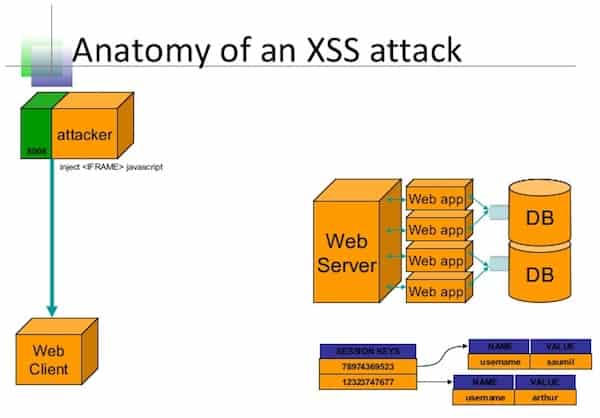
According to the WordPress security site Wordfence, nearly half of all website attacks come from Cross-Site Scripting (also known as XSS).
Hackers add malicious scripts directly into the code of an outdated or insecure plugin. Once the scripts provide the hackers access the site is compromised.
It is well known that visitors will exit a website if a page takes longer than three seconds to load. According to Neil Patel, famous internet marketer, decreasing page load time can drastically increase conversions for a site.
Even if the goal of your site is not conversions, speedy page loads also keep visitors engaged and prevents them from leaving too soon. High bounce rates (visitors leaving a site quickly) can be an indication of performance issues.
Every plugin that is installed is adding lines of code to the browser and takes time to process. The less code, the better page load speeds will be. Pretty simple stuff.
Too many plugins that don’t mesh well with each other or impact performance can dramatically slow page loading time and even create site crashes. This is yet another argument for choosing your plugins wisely.
File and Database Space Issues
 As with any code, plugins take up space. Some plugins take up more space than others, and they might even collect a lot of data that would also take up file and database space for your website.
As with any code, plugins take up space. Some plugins take up more space than others, and they might even collect a lot of data that would also take up file and database space for your website.
Multiply this tax on files and database by a high number of installed plugins, and you can see where it might become a problem.
Research into system requirements and storage space should be done before installing any plugin (or software for that matter).
Keeping up with Updates and Inactive Plugins
Inactive or out of date plugins can be used by hackers to gain access to a website. It is recommended that you frequently login into the website’s dashboard and click on the “Plugins” section. From here, there should be a section for “Inactive” plugins. Inactive plugins should be deactivated and deleted.
If the functionality you were looking for with the deleted plugin is still necessary to keep the site running as intended, seek another plugin as a replacement.
Additionally, plugins often require frequent updates that might include patches for essential security updates. By not keeping up with updates, your website could be further exposed to risk. Too many plugins and you might find keeping up with all of the updates a challenge.
Plugin Conflicts
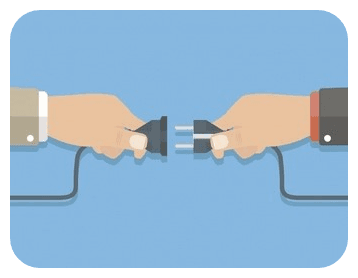 Programmers write code for plugins. This code can be in direct conflict with the code written by another engineer for another plugin.
Programmers write code for plugins. This code can be in direct conflict with the code written by another engineer for another plugin.
Introduce both of these plugins to your website and it could have severe consequences and might even corrupt data.
Plugins can be made up of thousands of lines of code and, even though there are coding standards for plugins, engineers still make mistakes.
These mistakes might also impact other plugins or the overall performance of a website.
The more plugins that you've installed, the more likely you are to experience these related issues. Reducing the number of plugins reduces the chances for conflicts and problems with the plugin code.
Now that we know the potential impacts of having too many plugins, here’s how to proceed.
How to Approach Plugin Choices
Determine the Need for the Plugin’s Functionality
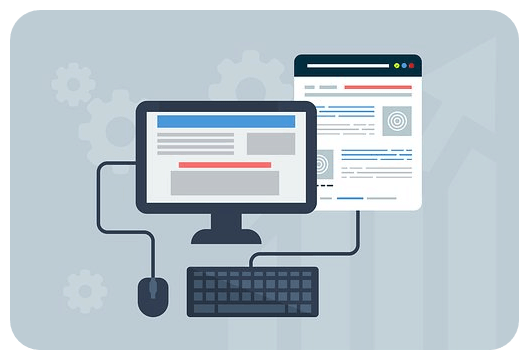
There is an obvious need for specific plugins like security, page optimization, SEO, marketing, etc. All other plugins should be evaluated against the potential risks outlined above.
Make Sure You Get It From a Trusted Source
Not all plugins are created equal. It is tempting to go ahead and install plugins, especially if they are free. However, remembering what can happen should drive you to perform research and read reviews before installing anything on your website. Proceed with purpose and caution.
Test the Plugins Compatibility With Your Other Apps/Plugins
Even a plugin from a trusted source may not play well with other plugins. Even good code can present conflicts. It's best to monitor a site’s performance after installing a plugin to make sure there are no issues.
How Many Plugins is Too Many
There is no exact science or a straight answer to the question of how many plugins is too many. The answer depends on the particulars of a website and the unique combination of plugins and code.
While it might seem counterintuitive, it would be best to install a plugin to monitor the other plugins’ performance. This can help pinpoint the offending plugin and alert you to issues with your website.
In addition to a plugin that monitors the other plugins, it is best to keep a close eye on overall site performance and outdated or inactive plugins, while also performing routine audits of a website’s components and the need for active plugins.
These steps can significantly reduce the risk of running afoul of having too many plugins.
Lesson of the Day - Slow Down on the Plugins
A hacked or poorly performing website can destroy a brand’s reputation and might even result in substantial financial losses.
While the ease of installation and the freedom from having to author your own code for a site is tempting, it is important to remember that plugins present a host of risks as outlined above. Software added to a website should be chosen wisely.
An excellent process to follow when evaluating plugins is to try and determine the actual need. If a plugin isn’t necessary and does not advance your site goals, just don’t install it. Also, make sure to uninstall plugins that are inactive, or you just don’t use. Test plugins out to make sure to avoid problems before they start.

