Breakdown of Website Development Cost
 In the modern day and age, having a website has become increasingly important, as it allows you to connect with people all over the world in a click of the mouse (or the press of the enter key).
In the modern day and age, having a website has become increasingly important, as it allows you to connect with people all over the world in a click of the mouse (or the press of the enter key).
This is especially true if you have a business that deals with the public often, such as retail or services (think plumbing, carpenting, etc.), or selling your creative works, such as a writer or painter.
Of course, making, or having a website made can be a pretty daunting prospect, which can be double bad if you aren’t very tech savvy. Thankfully, things have improved massively from the 90s and early 2000s, and modern websites can be set up in less than an hour if you’re looking for something simple and straightforward.
You can even go a step up from making it on your own by hiring a web-developer to create a website for you on a website builder.
Regardless of what route you take, in this article we’ll be looking at the different costs of developing a website, and the different routes you can take to do so.
Much like businesses, websites can fall under several different categories which can alter the actual cost of development.
For example, a freelance portfolio website that is essentially just a showcase of previous work is relatively simple, whereas an ecommerce website that requires an online shop and user accounts can be expensive.
Add to that the on-going behind the scenes costs such as software updates, redesigns, and the actual time spent keeping an eye on things, and the cost of a website can vary widely.
Using a Website Builder
 One way to mitigate the costs of building a website, is to go with a website builder that does most of the work for you.
One way to mitigate the costs of building a website, is to go with a website builder that does most of the work for you.
They manage this by dealing with most of the back-end themselves using their own website architecture, and what’s mostly left for you to do is to deal with the front end design.
In fact, you’ve probably heard of the term ‘front-end developer’ and when it comes to website building, the front-end is basically the design and graphics of the page itself.
Don’t worry though, website builders also help you with that as well, providing themes for you to use either for free as part of a package or at a cost if you’re buying the themes individually.
While there are several options for website builders, there’s generally 4 main big ones that everybody uses (also, checkout our more in-depth breakdown of the best website builders):
- Wordpress: The standard website builder that pretty much everybody uses. It’s especially great for websites that place an important role on SEO and google analytic tools, and so is great for businesses. It also allows you a ton of extra control above the other options on the list here.
While it’s not technically what some might consider a traditional website builder, since you do need technical know-how, it is much simpler than having to build a website from scratch without their Content Management System. - Wix: Is sort of a second fiddle to Wordpress, but has recently started to really jump up in popularity. In doesn’t give you as much control, but that’s not necessarily a bad thing, especially if you don’t have that much technical know-how.
- Weebly: Is a great alternative to Wix, plus it allows you to sell on there without having to pay anything, although you will have to use their domain and have adverts on your page unless you get a subscription.
- SquareSpace: This one is pretty much completely targeted towards creatives, such as writers, artists and even musicians. It has some really sleek and fancy themes to choose from, and a few nice options in terms of the back-end, although it’s mostly made to be incredibly easy to use.
WordPress
Upfront: $0-$750 | Monthly: $5 - $100+
The greatest and worst thing about WordPress, is that you can really make it as complicated as you want.
There are free themes, free plugins, and even if you go with paid plugins, you can have any number of them that you want.
This tends to make it quite difficult to actually give a solid price tag in terms of real cost.
While it’s true that you can absolutely do it all for free, you do miss out on a lot of great back-end tools that can be important for your business.
Starting with their Premium Plan at $8 a month, you get access to a free domain for a year, some extra tools such as setting up recurring payments, and the most important; the removal of WordPress ads.
This is actually a great starter subscription if you want to just give WordPress a shot, without sinking a ton of money into the website.
That being said, if you do have a small business you should absolutely go for the Business Subscription that costs $25 a month, as it gives a ton of extra things from SEO tools to premium themes, and just generally adds a lot of extra value.
Aside from those basic subscription costs, there is of course any additional costs for plugins or if you hire a WordPress developer to give you a hand.
Both these costs can vary wildly, with plugins coming in anywhere between $5 dollars a month to a one-off $50 fee, and WordPress developers can be between $50 - $200 per hour, depending on their skill and experience.
If you do go with WordPress, check out our article on the best wordpress hosting.
Wix
Upfront: $56 - $420 | Monthly: $5
If Wordpress seems a bit too overwhelming for you, then Wix is a great second option that hands you a lot of creative control.
Unlike WordPress, the process of building your website is much more streamlined, and mostly involves setting up and editing your template, hooking up your domain, and that’s pretty much it.
Now, in terms of pricing Wix is a little bit more straightforward, since templates are included in subscription costs, you don’t have to pay individually for those. Same goes for plugins which don’t actually exist here, and mostly function independently as the back-end architecture of Wix itself.
Given those two variables are out of the way, the cost now depends on the cost of your domain and whichever subscription you chose to purchase from Wix.
If you have a business, then you’re better off going for the Business & eCommerce plans, which start at $17 a month and go up to $35 a month, keeping in mind that these are billed yearly, rather than monthly.
One of the nice things of using website builders like Wix, is that you can start with their lower-end plans while you build traffic and content for your site, and then upgrade your package as you go along.
In this instance, I’d probably go for the Business Basic plan until you reach a point that requires more storage or the extra tools provided.
Weebly
Upfront: $60 - $360 | Monthly: $0 - $5
Weebly is an even more hassle-free alternative to Wix, and specializes in eCommerce, so if you want to build a website that focuses on an online store, Weebly’s a great option.
Much like Wix, Weebly doesn’t come with any domain options for free and their ‘connect’ business plans, so be aware if you want to go with one of those two options.
Otherwise, the plans are surprisingly straightforward, with the basic free plan giving you some pretty good tools, and the most expensive one giving you things like integrated shipping labels, gift cards, statistics, and a whole bunch of other great stuff that will really make your business fly.
In terms of which subscription to get, I’d probably start off with the Pro at $10/month, as it’s relatively cheap and yet provides a lot of the tools you’d get with the Business plan.
Again, like Wix, if you feel that you’ve outgrown the things offered in the Pro plan, you can always upgrade if you need to, so no worries there. That being said, even their top tier package ‘Business Plus’ offers a ton of value for $30/month. Ultimately that’s up to you though.
Squarespace
Upfront: $20 - $480 | Monthly: $20 - $50
As I mentioned earlier, SquareSpace is mostly dedicated towards creating a portfolio website or something to show your skills/products off without actually selling anything.
For the most part it’s the easiest and most straightforward to use out of all the other websites, sorta like Weebly but instead of eCommerce it’s for creatives.
That being said, you can still do eCommerce on SquareSpace, such as selling prints, books, music, whatever you like, it’s just not really setup like an online shop that deals with large volumes.
In terms of pricing, you can choose to pay monthly or yearly, but if you go with the yearly option, you get a free domain thrown in. If you can afford to spend 12 months of whichever subscription you chose in one guy, then it’s worth it, otherwise you can get domains for as low as $2 or $3 a month.
Aside from that, the subscriptions are pretty good and start you off reasonably well with the ‘Personal’ subscription at $12/month. You don’t get the marketing and eCommerce tools, but it’s a great option if you’re just starting out and want to build up your following.
After that, the ‘Business’ subscription gives you pretty much all the tools you’ll need to run an online business/shop as a creative, although you don’t get the volume trade and specialized eCommerce tools like cart recovery and APIs.
If you want those, you can go for either the ‘Basic Commerce’ or ‘Advanced Commerce’ at $26/month and $40/month respectfully. Which one you go for of the latter two depends wholly on where you think your business is at and what tools you think you’ll be needing.
Creating A Website From Scratch
Of course, the one downside to using a website builder is that you don’t really have full control of the website. Now, for most people that’s really not a problem, especially if they’re in the first few years of their business.
But say now that you’ve expanded and you want to grow but you feel your website is slowing you down, either in terms of the back-end architecture or the front-end design.
Well, at that point you’ll probably want to start thinking about building a custom website from scratch. Be fairly warned though that building a website from scratch can be significantly expensive, starting from a few thousand dollars to several dozen.
Using a Web Design Agency
 Probably one of the easiest options if you want to create your own custom website, is to go with a web design agency.
Probably one of the easiest options if you want to create your own custom website, is to go with a web design agency.
These agencies specialize in building websites according to their customers needs, as well as having the staff and experience to do so.
This helps lower your costs at the end of the day, since you don’t have to hire each designer in the pipeline individually.
With an Agency you also get the benefit of having somebody lead the project who knows what they are doing, as opposed to just trying it on your own and end up incurring a ton of extra costs.
Cost of Using a Web Design Agency
For starters, the type of agency you chose to go with is going to play a big part in the actual cost of the website, regardless of its size:
Offshore Company ($10 - $30/h)
Since they tend to be based in countries with a cheaper cost of living, offshore companies can sometimes be a cheaper option than if you go with a company that is based in the US or Europe for example.
Of course, the problem then becomes that you’re not always sure what quality you’re going to get, so be sure to double check their portfolio and get a sense of their management and communication before you spend anything.
Small Web Design Company ($50-$100/h)
A small but well known company will generally be more expensive than an offshore company but there’s a higher guarantee of quality. This is a great option if you have a small to medium sized website you want to do, as you won’t be overwhelming them with work.
Large Web Design Company ($100 - $150/h+)
Obviously having a large company with a large amount of staff and a large office space means that they’re going to be very much on the pricey side. That being said, you’re going to get premium quality content and customer care, so you are at least getting something out of it.
Now you have an idea of a general cost per hour depending on the company, let's look at what kind of things you’ll get billed for and a rough idea of how many hours for each.
Planning (5-20 hours)
![]() This is probably the most important stage of building a website. This is where you get to tell them the story of your company, what your goals are for the website, what kind of tools you need.
This is probably the most important stage of building a website. This is where you get to tell them the story of your company, what your goals are for the website, what kind of tools you need.
The web design company will also general provide their own response to your brief in the form or a general ‘wireframe’ of the website, the architecture, certain KWs or other SEO tools they might use and so forth.
Design (15 - 50 hours)
This is the most fun and yet the most frustrating and tiring part of the process. This is where you’ll be selecting a color scheme, a layout, any interactivity, the file system and so on. It will also include a couple of mock-ups by the web design company so you can get an idea of what the end product is going to look like.
Build (20 - 50 hours)
Once you have the previous stages done, you’ll basically just let them have at it at this point and wait until they come back to you. Depending on the complexity of the site this might take a day to a few days, keeping in mind that the hours billed are not necessarily consecutive hours.
Handoff & Acceptance (10 - 30 hours)
Once they’ve built the website and are done on their end, they will send it over to you for any final reviews and acceptance. This is where you’ll have the opportunity to make any minor changes here and there to get it exactly where you want it.
Once you’re happy with it, the handover process happens where things like Google Analytics are set up, any handover of domains/hosting/etc., and of course training any web admins who are going to be maintaining the site.
![]() Now, I know looking at that you’re probably thinking “That’s a really wide range of figures!”.
Now, I know looking at that you’re probably thinking “That’s a really wide range of figures!”.
Well, the truth is that websites vary wildly in complexity and difficulty to build, and in fact may take longer or even shorter periods of time than listed here. These numbers are mostly there as a general bracket.
Look at this way, for a small website, taking the lowest values here, using a small web design company we come up with 50 hours worth of work at say $75 an hour, that’s $3,750 for a small website.
Yeah, it’s pretty expensive, and that’s an ideal number.
Another thing I’d like to mention here is that some web design agencies have a ‘menu’ system, where you pick what you want added to your website from a list, with each item having a set price.
While there aren’t that many of these types of web design agencies around, I just wanted you to be aware that they exist, they aren’t a scam or anything.
Building A Website Yourself
If you don’t want to go through the route of an agency, there is always the option of building a website yourself, and by that I don’t mean all by your lonesome, I mean hiring the developers and leading the project yourself.
This is a pretty complicated and risky maneuver, especially if you don’t have a lot of experience with website design or website administration.
That being said, it certainly is possible, and while this could be a whole article in and of itself, I can give you a little bit of a heads up in what kind of stuff you’ll want to be thinking about.
Domain Name
Cost: $5-$20/year+
A domain name is easily the most important thing about a website, especially if you’re going to be building your design around it.
Most importantly, there’s nothing worse than designing a website and logo, just to find out that the domain name is taken.
Not only that, but having your own domain name means you can direct PPC (Pay-Per-Click) traffic to your site as opposed to somebody else's if you use a free service that has their own domain and provides you a subdomain.
There’s several good options here, but the main go to’s in the case are:
We’ve also got a great article on some other great domain registrars you should check out
Ultimately, it doesn’t really matter which domain name provider you go for, they’re all roughly the same, so just pick the one that gives you the best deal. Speaking of deals, prices can vary widely depending on what you’ll use as a domain name.
For example, if you want to take a .com top-level domain, and the name you use is something obvious, like ‘rollerskatepark’, well that might cost you anything from a few hundred to a few thousand dollars.
On the other hand, if the name isn’t a premium name that has a lot of potential URL searches, for example your name, it can be as cheap as $10-$20 per year, sometimes even cheaper than that.
SSL Certificate
 Cost: $0-$1000/year
Cost: $0-$1000/year
SSL stands for Secure Sockets Layer and is incredibly important. In essence, and SSL certificate provides a heavy layer of security when it comes to transfer of data.
As such, it not only makes the users feel more secure, but it also provides an extra layer of security for your own business.
Most websites nowadays have an SSL certificate, and you’ll know that they do because their URL will usually be ‘HTTPS’ rather than just ‘HTTP’.
Cost of an SSL certificate can vary wildly, depending mostly on the complexity of your website, and how much actual encryption that you want. You can of course get a free SSL certificate, but I strongly advise against that, and you’re better off going with a paid version, trust me. Here’s a few reputable vendors you can check out:
Symantec SSL: $280- $4.1k/year
Geotrust: $60 - $420/year
Comodo: $7 - $860/year
Rapid SSL: $18 - $150/year
As you can see, the prices can vary wildly and my advice is to do your research and only pick the amount of coverage that you actually need. For example, if you’re not trading in several millions of dollars a year, there’s no need for a top-end Symantec SSL.
If it’s just a small site and you’re starting off small, one of the Geotrust SSL is probably a better option. Finally, if you’re on a super-tight budget, Comodo and Rapid SSL are good options.
Related Read: How to Migrate from HTTP to HTTPS
Hosting
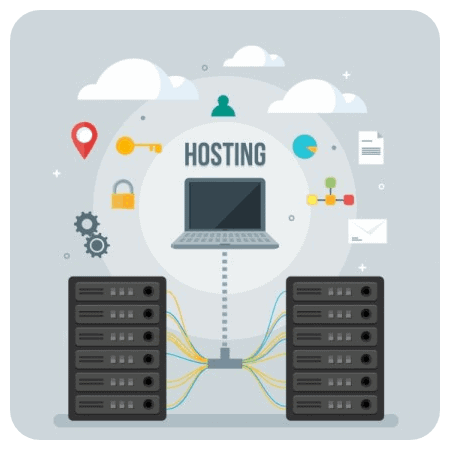 Cost: $5 - $200/year+
Cost: $5 - $200/year+
So what is a host exactly? Well, in essence it’s pretty much a computer in a datacenter that you rent to put the files of your website in, and where the domain will be pointed at when the site goes live.
Why not just host it on your own computer then? Well, you absolutely can, assuming that the computer you use and your internet bandwidth can handle it.
You see, a website server has to be pretty powerful, because you’re going to have potentially hundreds or even thousands of people trying to access it at the same time.
Even with a simple website, it’s akin to having your computer’s calculator app open 1000 times simultaneously; it might be a lightweight application, but it adds up pretty quickly.
The same thing applies to the internet speed, so if you have a 1000 people calling a page every second, that’s quickly going to overwhelm your internet line, especially if you’re planning to watch some Netflix.
This is where web hosting comes in, with specialized server machines and high-bandwidth lines, as well as the infrastructure to support both. The great thing is with ever-expanding globalization and reliance on quality web hosting, it’s become incredibly cheap, starting with as low as a couple of bucks.
Generally speaking, there are three types of web hosting you can get:
Shared Hosting
The cheaper option, this basically puts you together with other people on a web server. Unfortunately, this can cause issues and lag for some users if your website, or your server-mate’s websites are heavy duty. That being said, it’s a great option if you’re just starting out and don’t have the budget to spend $50-$100 a month.
Virtual Private Server (VPS)
A step up from shared hosting, you are still technically sharing a server with other clients, but since it’s a virtual server you get full access to the resources when required. Checkout our breakdown of some of the best VPS hosts.
Dedicated Server
As the name suggests, this is a server that is completely yours, with its own internet connection and everything. You don’t have to share and you root access and full control of the server.
Generally these tend to be pretty expensive, although certainly worth it if you get a couple hundred thousands visitors per month, and probably completely necessary at that point if we’re being honest. We’ve got a great breakdown of the best dedicated hosts.
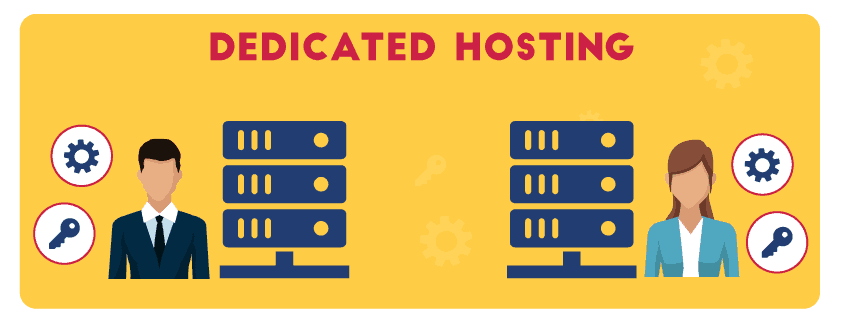
Aside from those three, some top-level websites use co-located servers, where they get their own full rack to kit out however they wish, as well as their own super-fast fiber optic cables.
These services tend to be expensive though, with just the rack itself costing upwards of $1,500 per month without any hardware. Now, you’re probably not going to be using this if you’re reading this article, but I thought I’d just mention it because it’s pretty cool.
Now, in terms of actual hosts, there’s quite a few good options out there, but these are some of the most popular:
Again, doesn’t really matter which one you go for other than how it affects your budget, so pick on that fits your needs and won’t break the bank.
Development
 Cost: $1000 +++
Cost: $1000 +++
Alright, so this is really the big cost here and can similarly vary wildly depending on what kind of website you want and what you want it to do exactly.
For this section, you’re generally going to be hiring several freelance developers to do specific jobs.
There really isn’t a singular developer you can use for this, and anything you’ve seen describing ‘full-stack developers’ is a load of hogwash, don’t believe it.
As such, the breakdown tends to fall under these general categories:
UI/UX Developer
Probably the most fundamental aspect of your site, there really is no point if it runs fast or has a great database, if the interface looks bad. Having a proper UI or UX developer means that they can build the design of the website based on your specific needs, rather than just ‘oh this looks pretty’.
Generally speaking, this goes beyond just making your website’s interface work well, but also allows it to work efficiently, with emphasis put on what’s going to work best for your type of business.
Front-End Developer
There’s no point having a pretty UI if it isn’t functional, and this is where the front-end developer comes in. They help implement the UI/UX, so things like animations, buttons that change, forms, etc. are all considered front-end.
Back-End Developer
The back-end of any website is essentially the framework and support structure. If you call in an API, sell something on a store page, have any form of login, all of that is supported by the back-end. The only real thing to keep in mind that back-end can also include things like databases, and for that you might want to specifically get a database specialist. Depends a lot on what you want to do for the database.
Admin Panel/CMS
![]() While not technically a type of developer, this is a super-important part of the process, since the admin panel, or content management system (CMS) is what allows you to alter the website without you having to constantly bring in a developer to do it.
While not technically a type of developer, this is a super-important part of the process, since the admin panel, or content management system (CMS) is what allows you to alter the website without you having to constantly bring in a developer to do it.
Now, while there are some publicly available ones you can use, such as Wordpress (yes, they are both a website builder and a standalone CMS), you can always go with the route of building your own.
Alright, that’s all some great information, but I’m sure you’re wondering ‘ok, but how much is all this going to cost?’
Well, that depends on how many freelancers you are getting and where they are from. For example, somebody from say Indonesia can be $25-$30/h, vs somebody in the US who might cost anywhere between $100-$300/h. All that depends on how smart you are in terms of hiring practices and recruitment.
As for the actual length of time for each, you can get a general idea from the ‘Using a Web Development Agency’ section. If you use that, and the above numbers, you can make a rough estimation as to how much it’s going to cost.
Conclusion
As you can see, developing a website can be both super complicated, and surprisingly straightforward. It can cost a ton of money, or you can do it for basically free. Either way, the takeaway should be this: Don’t shy away from creating a website because you think it costs too much or you aren’t ready for it.
SEO plays a big part in how successful a website is, and just having a semi-active website and domain can do wonders in the future when you do have the money to build a big fancy website.
Most importantly though, make sure to do your research before paying any money. Research the domain registrars, the hosts, and even the freelancers or agencies you want to choose.
I know this may seem like super-obvious advice on an article that’s already providing some information, but a lot of people forget specific research into each step of the process to make sure they know what they are doing and making informed decisions.







