How to Check If a Website is Down
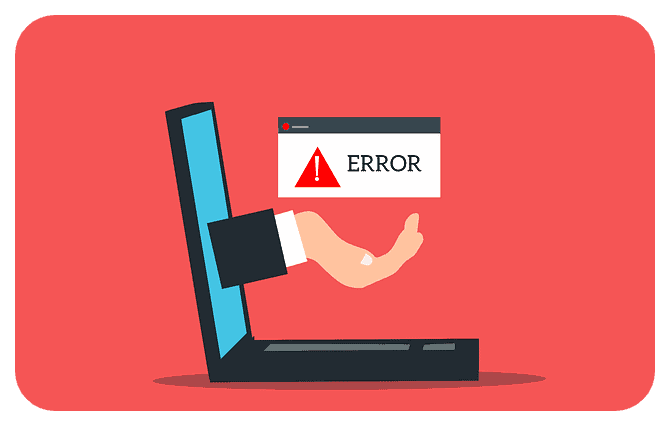 As a user, there’s nothing more frustrating than finding a website that looks to be the answer to your latest Google search only to receive an annoying error message—an HTTP status code.
As a user, there’s nothing more frustrating than finding a website that looks to be the answer to your latest Google search only to receive an annoying error message—an HTTP status code.
Similarly, as a website owner, it’s frustrating to hear that a user can’t access your own site, especially when you pay for one of the best VPS hosting providers which have impressive uptime scores. What do you do in these cases? How do you know if the problem is on your end, or if the problem is the result of something else?
If you need to use a website reporting an error, you can check to see if the URL is working for other users before you throw in the towel. As a website owner, you have an obligation to check. You can’t let your site stay down for too long without losing revenue.
Regardless of your situation, if you want to check if a website is down for everyone, and not just for you, follow these tips.
Table of Contents
Step 1: Figure Out Where the Problem Is
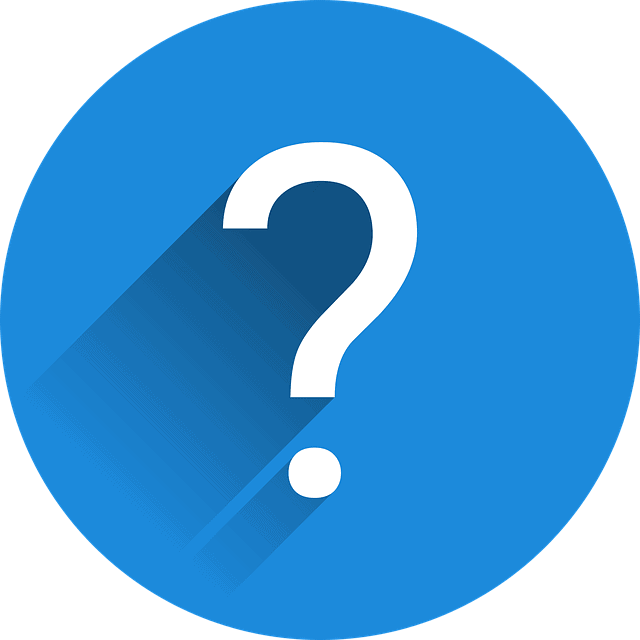 Before taking the steps to check if there’s a website down, you should first check to see if there’s a problem elsewhere. To do this, open up another tab in the same browser and search a different website. If that website doesn’t work, then you’ll know there’s an issue with more than just the one initial website.
Before taking the steps to check if there’s a website down, you should first check to see if there’s a problem elsewhere. To do this, open up another tab in the same browser and search a different website. If that website doesn’t work, then you’ll know there’s an issue with more than just the one initial website.
From here, you can open a new browser—if you’re using Google Chrome, try opening Firefox or Safari—and check to see if you can navigate to a website. If you still cannot, there is likely an issue with your internet connection. Check to see if the WIFI you’re connected to works on another device. If not, you’ll need to restart your router or connect to a different connection to use the internet.
If you’ve found that you can open different websites in the same, or in a different browser, that likely means that the issue stems from that website.
Step 2: Use a Website Status Checker
The easiest way to check if a website is down is to use a website checker. Most, but not all, of these services are free and provide useful information about the status of a website. Many of the websites will monitor incoming reports from users, check the URLs on different servers, and even check social media for useful information about website crashes.
Down Detector
Down Detector is one of the best website status checkers available as it’s free and easy to use. When you first navigate to the website, you’ll see that it offers status reports on some of the most popular websites on the internet like YouTube, Facebook, Reddit, Twitter, Amazon, and more. The service focuses on providing information about website crashes for online services, internet providers, online games, and finance platforms.
The service works by checking social media, reports submitted by users, outage reports, and more. Each month, Down Detector receives over 22 million reports from users that are validated in real-time to help determine if a website is down.
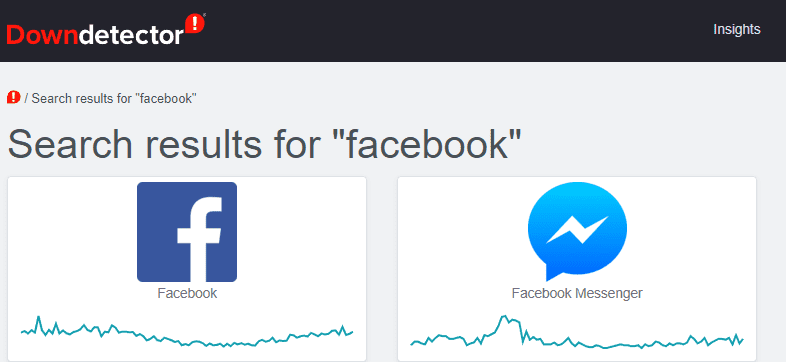
To see if there is an issue with a website, you can search the name of the company. If the website is monitored, you’ll see how many outages have been reported in the past 24 hours and what kind of problems have been submitted.
Is It Down Right Now
Another popular website used to see if a website is down is a service called Is It Down Right Now. This website is much more straightforward as it has a simple interface and shows some of the top websites searched. What’s more, people can even put comments about having issues with websites.
To see if a website is down or not, you can search the URL from the main page and receive a report quickly. The report will contain information such as status history, website response time, and even the last validated time that the site was down.
Plus, you can see all the recent comments that users have left about the website you searched.
Down For Everyone Or Just Me
Another easy and straightforward website for seeing if a website is having issues is the service Down For Everyone Or Just Me. The platform allows you to search a URL and see if there is an issue with that URL. If there’s no issue, it will tell you that the website is down only for you and that the URL you searched is working properly.
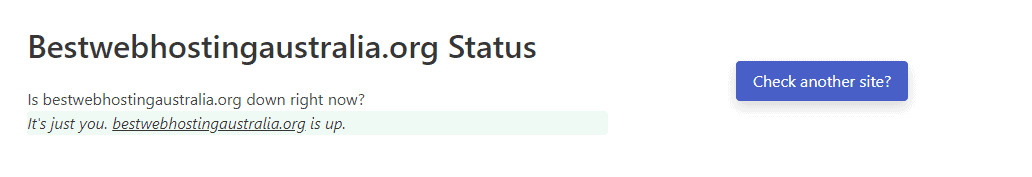
This website status checking service also allows users to place comments. When you search a URL, you’ll see the latest comments left by other users about that website.
Host Tracker
Host Tracker is a website tracker that requires a subscription. This site is primarily used by business owners who want detailed analytics on their websites. For example, website owners who host their website with a cheap hosting provider may want and need additional web analytics. Users can choose one of three tiers that starts at $14 per month. The service will conduct reports every 10 minutes on up to 10 different websites.
This website tracking service includes checking the status of your databases, page speed, certificate expiration, website health, maintenance scheduling, HTTPS, and more.
The Bottom Line
In a perfect world, websites would never crash. We would never see error codes, websites would load flawlessly, and we could navigate the internet without any problems. Unfortunately, that’s now how the internet and hardware and software that run the internet work.
There will always be site crashes, DNS failure, server maintenance, and much more. Even websites that use the best-dedicated hosting can be susceptible to server failures.
The only thing that we can do when a website is down is to check where the problem is coming from. You can first check to see if the problem is coming from your browser. If so, you can change your browser. If the problem isn’t from your browser, and you’re sure that you’re connected to the internet, you can check to see if a website is down using one of the aforementioned website status checkers.

